4.2(d) Web Power
Aim
To see how the web helps you communicate your message on a global scale.
You need
A computer, access to the internet, digital camera, video camera, your group Passport from unit 1, and about an hour
Social Media
As people who have grown up with the internet, we all know that its potential to reach a large and diverse audience is massive. In the US Presidential election in 2008, the two main candidates Barack Obama and John McCain both had profiles on many sites such as Twitter, Facebook, Youtube and Myspace. It’s not surprising that with so many millions of people accessing the internet everyday that top politicians are using it to share their visions, talk with different groups and gain support from those part of the online community.
Social networks are websites that create an online community with their users based around interests, activities, ideas and beliefs. Through activities such as email, instant messaging, pictures, videos, games, music, and status updates, hundreds of millions of people around the world are communicating themselves or their group to the global community.
Social network sites include: Myspace, Facebook, Bebo, Hi5, Flickr, Classmates, Habbo, Youtube, Twitter.
What to do
a) Using your group passport from Unit 1 to help you, set up a group page on one of the many social networking sites. With so many sites out there you’ll need to decide which is going to be the best for your group. You will need to think about:
- How easy is it to connect to other people and groups?
- Is it user friendly and accessible for different people?
- How popular is it?
- Is it diverse? Can you reach a real mix of people?
Make sure that it communicates the right messages that your group want to get across. Think back to the work you’ve done on Creating a Clear Message and apply these things to the online world.
b) To make your message quick and clear for people to understand, create a one minute video of your group. This can be really easy and you don’t need to be an editing genius to whip something up. Use your group passport as a guide and answer a few questions to the camera. How about:
- Who you are
- What you’re doing
- What the problem is
- What you want changed
- How other people can help you
c) Now that your group is part of the online world, see who else is out there. Think back to your community work in Unit 2 and all of the groups that you link with and the groups that you identified would be good for you to work with. Are these people and groups online as well? Search the site and see who you can get to join and support your group. Maybe even try the people who you thought wouldn’t support you – you might be surprised!
d) The speed of the web is a lot faster than that of emails, posters and meetings. You’ll need to keep your group page as active as possible otherwise people will lose interest and forget about your cause. Keeping it up to date with all your latest news, pictures, videos, blogs and keep finding new people to support you and go back to the people who already do. Remember, this is about sharing your story and that can be the bad as well as the good.